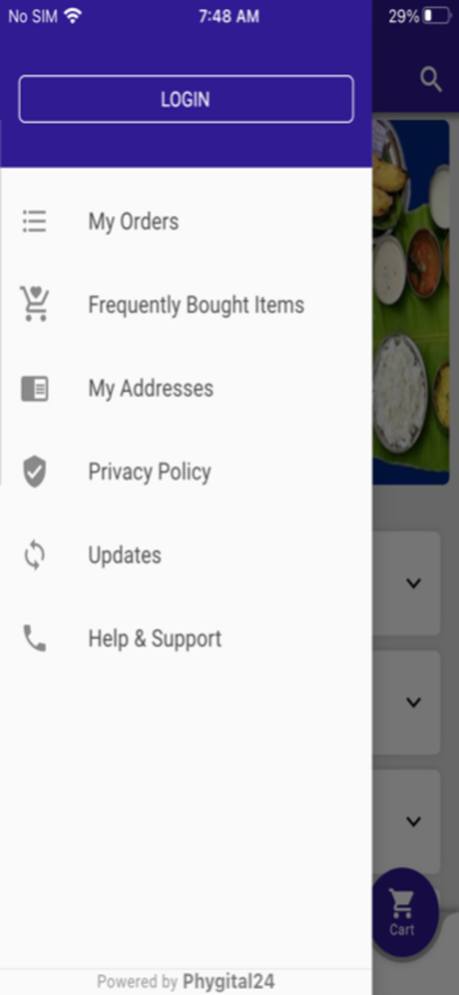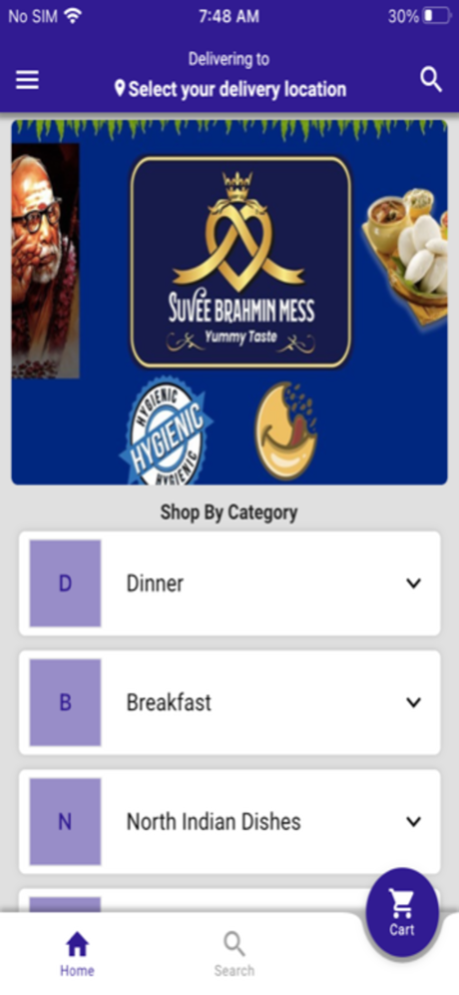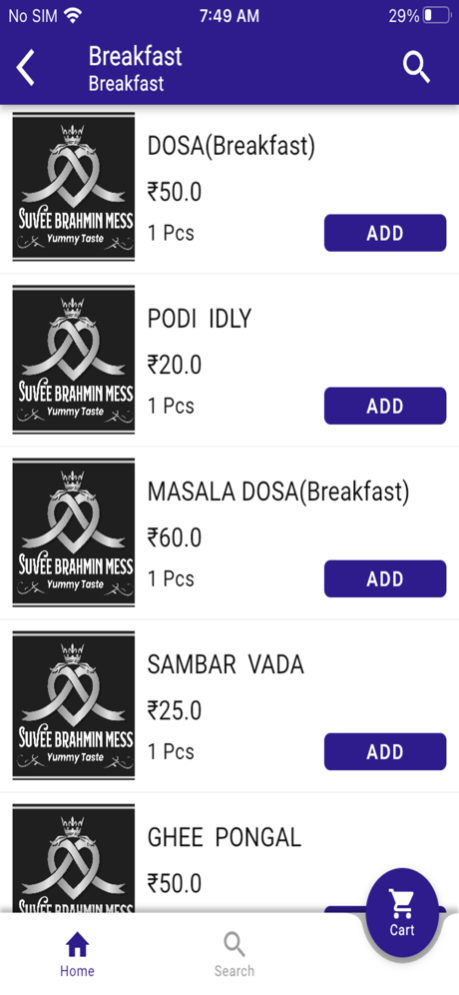Suvee Brahmin Mess 1.0.2
Continue to app
Free Version
Publisher Description
Suvee Brahmin Caterers provide the best catering services for wedding, engagements, birthday parties, housewarming, and other occasions.
We are dedicated to providing hygienic and nutritious food at the right time and occasion. Our cuisine includes all varieties of south Indian dishes prepared with authentic taste and flavor.
With Years of experience in the south Indian wedding Food and Catering Industry, Suvee Brahmin Caterers has served thousands of guests at hundreds of weddings across Chennai every year.
The company has been in the business of catering services since 1999 and still continues with a well-built reputation among the customers and the general public with its brand name and quality.
Our principle is to deliver Quality Food and Services.
We are a team of catering professionals with a good commitment to creativity and innovation delivering exceptional food impeccable service and a fine eye for detail making us a hospitality leader.
We promise our commitment and your satisfaction with a smile otherwise it would not be possible to serve standard quality food services these many years.
Feb 1, 2023
Version 1.0.2
Improvement and bug fixes
About Suvee Brahmin Mess
Suvee Brahmin Mess is a free app for iOS published in the Health & Nutrition list of apps, part of Home & Hobby.
The company that develops Suvee Brahmin Mess is MiGrocer. The latest version released by its developer is 1.0.2.
To install Suvee Brahmin Mess on your iOS device, just click the green Continue To App button above to start the installation process. The app is listed on our website since 2023-02-01 and was downloaded 2 times. We have already checked if the download link is safe, however for your own protection we recommend that you scan the downloaded app with your antivirus. Your antivirus may detect the Suvee Brahmin Mess as malware if the download link is broken.
How to install Suvee Brahmin Mess on your iOS device:
- Click on the Continue To App button on our website. This will redirect you to the App Store.
- Once the Suvee Brahmin Mess is shown in the iTunes listing of your iOS device, you can start its download and installation. Tap on the GET button to the right of the app to start downloading it.
- If you are not logged-in the iOS appstore app, you'll be prompted for your your Apple ID and/or password.
- After Suvee Brahmin Mess is downloaded, you'll see an INSTALL button to the right. Tap on it to start the actual installation of the iOS app.
- Once installation is finished you can tap on the OPEN button to start it. Its icon will also be added to your device home screen.